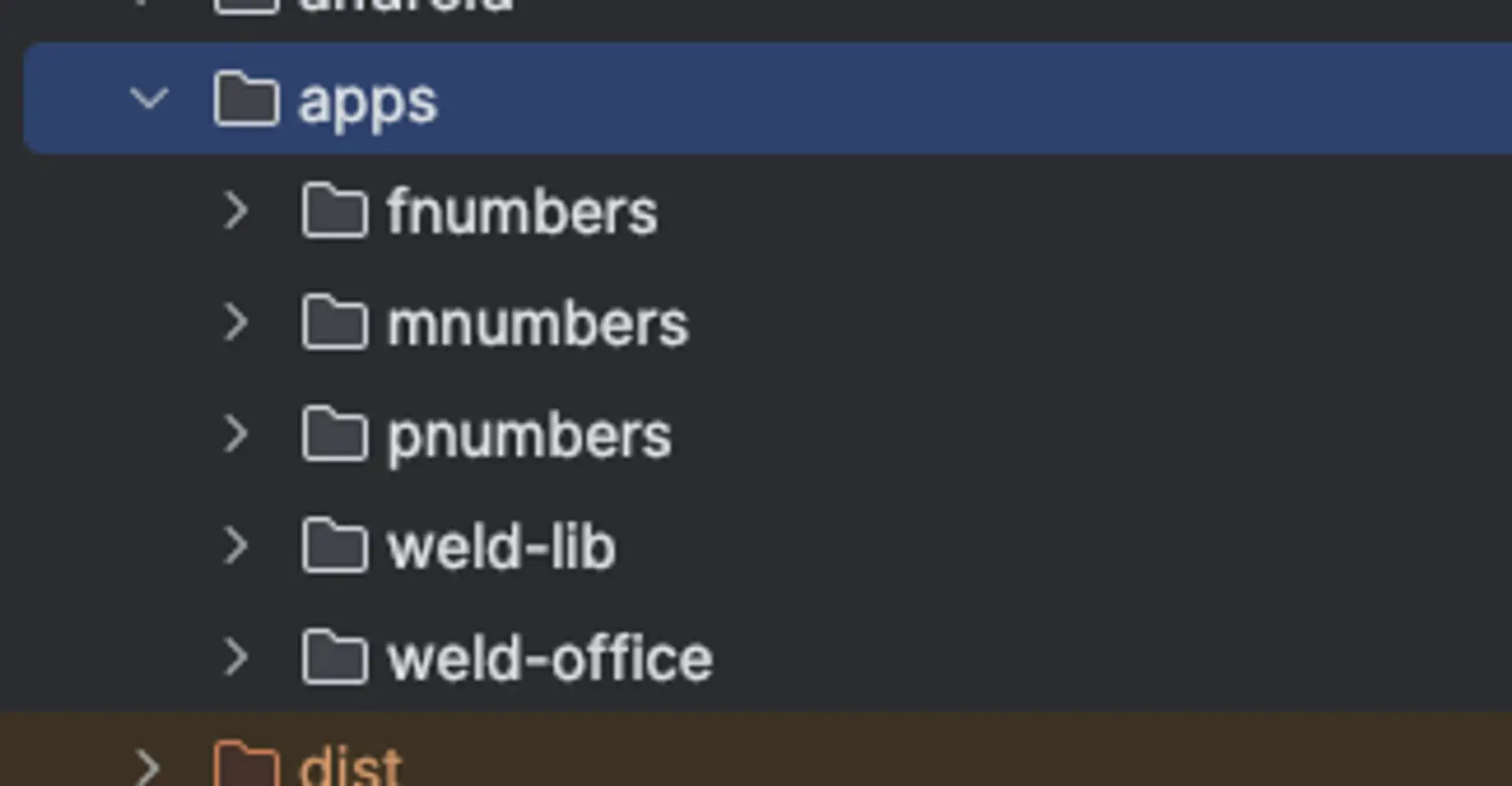How We Manage Multiple Angular Mobile Apps in a Monorepo
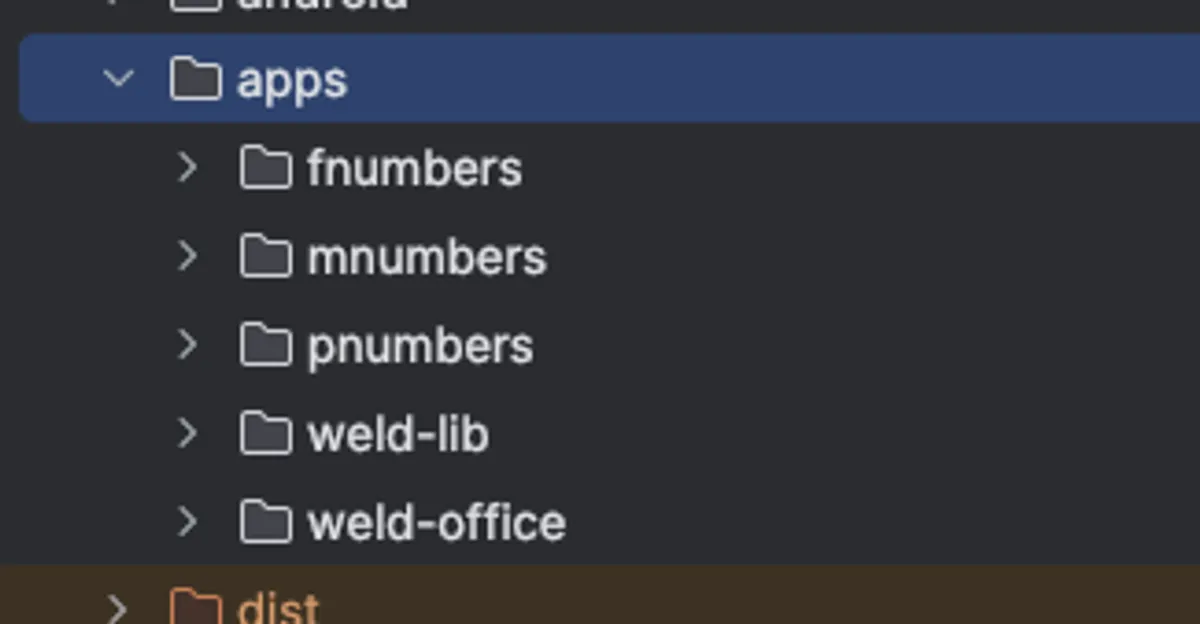
🧩 Managing Multiple Mobile Apps with a Monorepository
At Bluesunrise, we worked with a client who needed multiple similar mobile apps. These apps shared functionality, components, and design. To build and maintain them efficiently, we decided to use a monorepo architecture.
This allowed us to keep everything in one place, reduce development cost, and share logic through a custom Angular library.
🗂️ Project Structure
We created a single GitHub repository containing multiple applications and a shared library:
root/
├── apps/
│ ├── pnumbers/
│ ├── fnumbers/
│ ├── mnumbers/
│ ├── weld-office/
│ └── weld-lib/ ← shared library
├── package.json ← common dependencies and scripts- Each app has its own package.json file with app-specific dependencies.
- The root package.json includes shared dependencies and common build/run scripts.
- The weld-lib project is a shared Angular library, used by all applications for styling, components, services, and utility logic.
⚙️ How Angular Handles It
All apps are registered in the angular.json configuration file. Each app has its own settings for building, serving, testing, etc.
Here’s a simplified part of it:
"projects": {
"pnumbers": {
"root": "apps/pnumbers",
"projectType": "application",
"architect": {
"build": {
"options": {
"outputPath": "apps/pnumbers/www",
"styles": [
"apps/pnumbers/src/styles.scss",
"apps/weld-lib/assets/styles/weld-global.scss"
]
}
}
}
},
"weld-lib": {
"projectType": "library",
"root": "apps/weld-lib"
}
}
This approach makes it easy to define separate build and serve configurations for each app while sharing the core functionality from weld-lib.
✅ Benefits of a Monorepo
Using a monorepository gave us several advantages:
-
✔ Everything in one place
No need to switch between multiple repositories or manage separate Git histories.
-
✔ Reduced development & maintenance cost
One setup for CI/CD, linters, formatters, and test tools.
-
✔ Shared library
All apps use the same shared components, styles, and utilities from weld-lib, which simplifies updates and bug fixes.
-
✔ Easier consistency
It’s easier to enforce a consistent design system, architecture, and code practices across all applications.
⚠️ Challenges to Consider
While monorepos are powerful, they also introduce complexity. Here are a few trade-offs we had to manage:
-
❌ Increased project complexity
With multiple apps and a shared library, the overall structure becomes harder to navigate for newcomers.
-
❌ Managing node_modules
You have to manage:
- The root-level node_modules (for shared packages)
- The app-specific node_modules (for app-only packages)
-
❌ Shared library updates
Changes in weld-lib may impact all apps. You need to carefully test all apps after shared library changes.
-
❌ Custom Capacitor plugin integration
We used custom Capacitor plugins for some apps. Managing those within the monorepo adds extra build steps and configuration challenges.
🚀 Final Thoughts
Despite the extra complexity, the monorepo approach was the right decision for this project. It helped us move fast, keep things DRY, and ensure a consistent experience across all the mobile apps.
If your team is working on multiple similar projects, or you plan to scale, a monorepo might be the perfect fit.